Updated March 14th 2017
While RealPlayer can play a multitude of file types, you can also use RealPlayer to convert files into the format that best fits your watching or listening needs. It’s a perfect solution for easily converting music or other audio files into formats that you want to make portable or more versatile. Do you have some old Windows Media Audio (.wma) files that you want to convert to MP3 files so you can listen to them on your phone? Maybe you can only get your favorite song or lecture in the wma format.
No problem, just by performing a quick conversion using the latest version of RealPlayer, which includes a WMA to MP3 file converter, you can turn those WMA files into MP3s and be on your way. If you don’t already have RealPlayer installed on your computer, just click the orange button on the top right corner of this page to download and install it now.
5 STEPS TO CONVERT WMA TO MP3
| Get A Free Converter |
|
Easily transfer your favorite WMA files to your phone by using the built-in WMA to MP3 file converter included in the free version of RealPlayer.
|
 |
1. Start by downloading your WMA files to your computer and saving them to your RealPlayer library.
2. Open RealPlayer and select Music from the Library. There, in the music section, you will conveniently find all the WMA files that you have added to the RealPlayer library. Select the file that you want to covert.
3. Once you have selected the file you want, click on it and then select More from the pop-up menu. Next, select the Convert To option. Your selected file will appear in the pop-up conversion box.
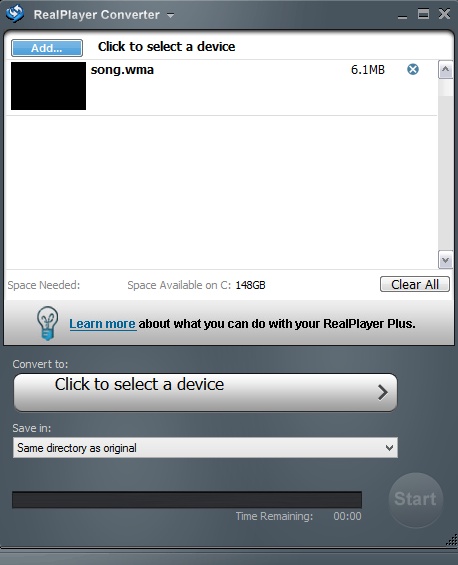
4. Click on the Click To Select A Device button and choose MP3 Audio Only from the drop down menu. If you want to save the converted music file someplace other than in RealPlayer, you can make that selection by clicking the drop down menu under Save In (located just below the Click To Select A Device button).
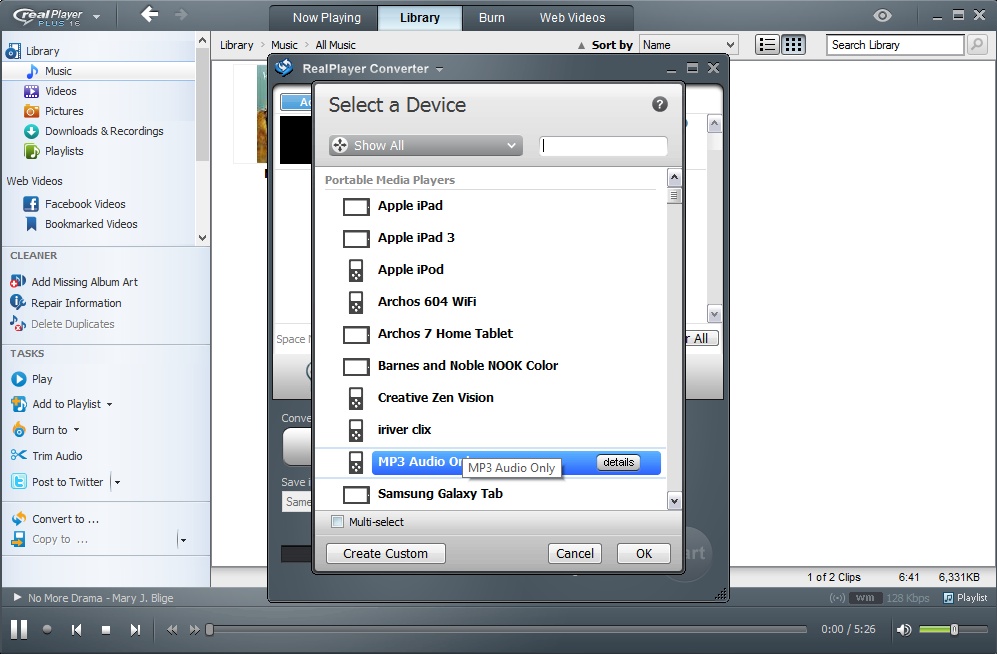
5. Select OK and then press the big green Start button that appears at the bottom of the screen. Within seconds the file will be converted. You will know the conversion is complete when you see the Conversion Complete box pop-up. Press the OK button to finish the process.
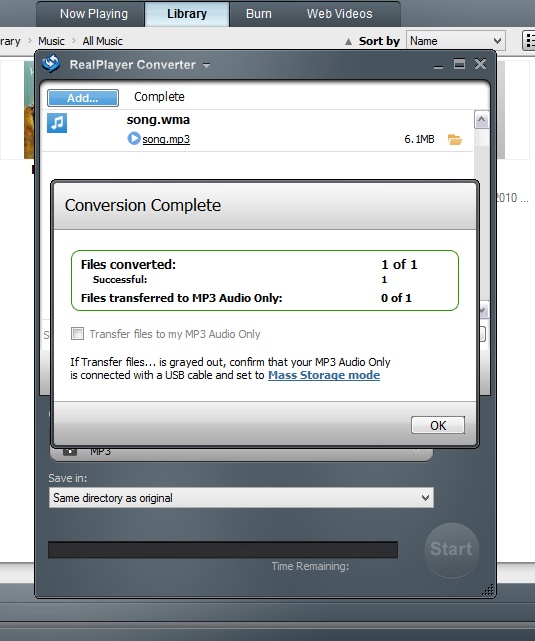
Within seconds the file has been converted. The MP3 file is ready to play or to be transferred to an iPod or mobile device. Repeat the process for all files one by one or you can even select multiple files (regardless of file format) and convert them to MP3 with just one click. RealPlayer goes beyond playing video and audio files; within a few minutes you can covert WMA files into MP3 files to play on your MP3 player.
If you have any questions about converting your WMA files or any other files, please leave a comment below. We are happy to help you answer all your audio and video conversion questions.

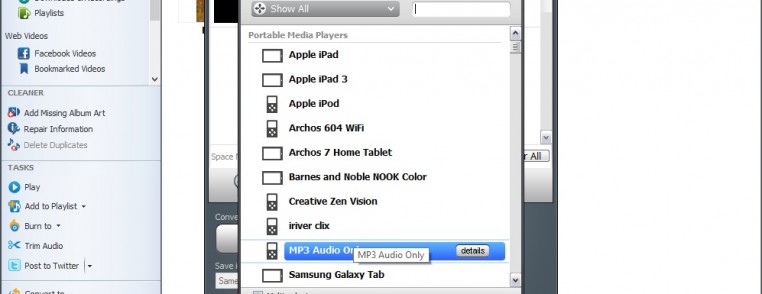
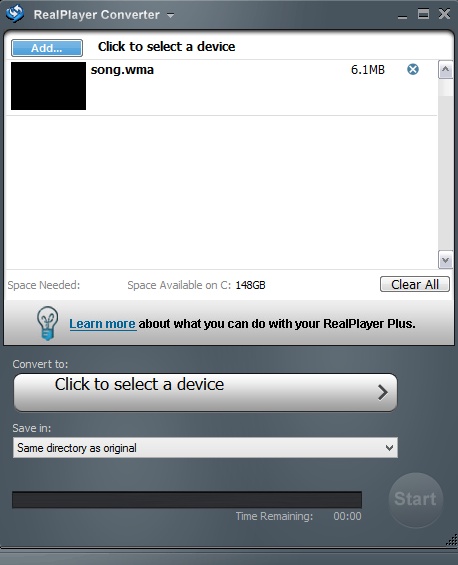
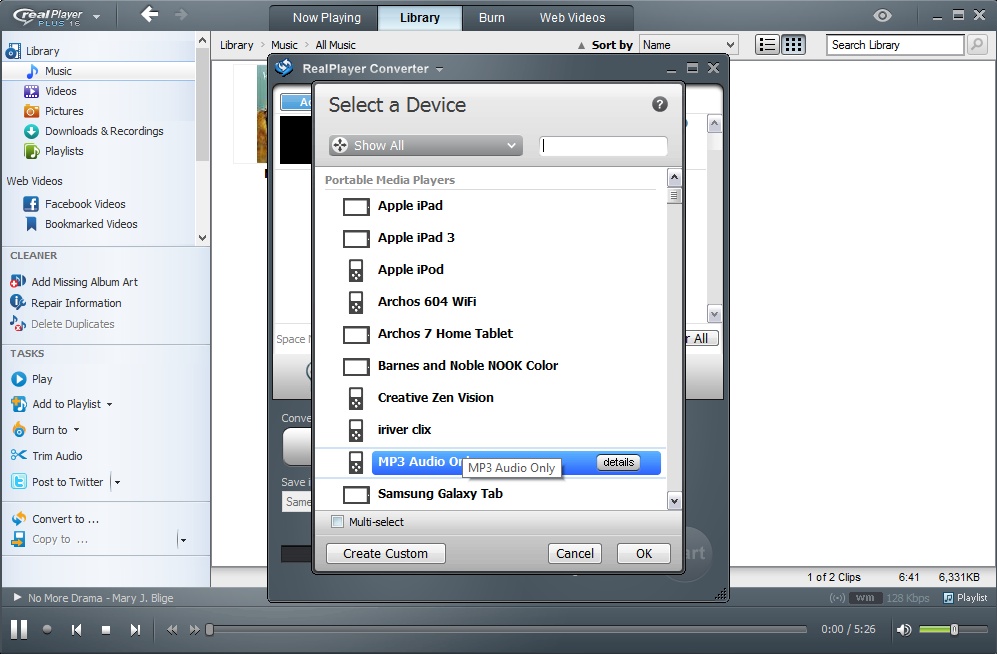
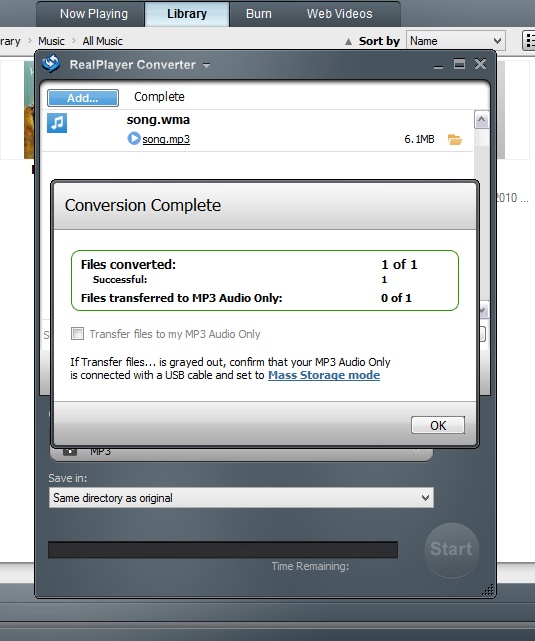


Thanks for help me with converting my wma files. I have hundreds of wmas I want to convert to mp3s. Can you walk me through how to do a batch wma to mp3 conversion?
Hi Beth,
Follow the steps to convert .mp3 files to .wma,
>Open RealPlayer Converter.
>Add file.
>Click on Convert to at the bottom. (You will get select a device pop-up)
>Select audio formats from drop down menu.
>Select .WMA format.
>Click on start.
If that doesn’t help, send an email to help@real.com to assist you better.
Some of my tracks didn’t convert? 89 out of 119 worked but very random which ones didn’t..
Was there anything different about the tracks didn’t convert? Maybe the place where you purchased them?
You likely need a license to play them and therefore can’t convert them. Were the files purchased from a store that used PlaysForSure?
Is your wma to mp3 converter safe? I tried downloading a different one and my whole pc got screwed up. Does it download anything to my pc other than the wma to mp3 converter?
Hi Betty,
We take precautions to ensure our software is clear of viruses.
For your own security, we recommend an anti-virus program to check all software before you download it from the Internet.
Hi… just started using your converter to transfer wma files to MP3 files. Is it possible to convert an entire album and retain the Album intact, or do I have to create folders to place individual tracks into these folders?
Yes, you can convert the entire album as an individual tracks, and then you can create a new folder to store those converted files.
Does the RealPlayer converter for mac not read wma files, or am I doing something wrong?
The RealPlayer for mac plays my wma files fine, but the RealPlayer Converter for mac doesn’t seem to read them 🙁
Unfortunately you can’t convert WMA format using RealPlayer converter. Also we no longer support RealPlayer converter MAC version, product development has stopped, and no updates or security patches will be released for this version.
It does not show a MP3 Audio Only in a Select a Device on my Real Player. How can I get it then?
Please provide us some more information about the problem to assist you further.
all my music dowloads show up as mp4 real player will not convert to mp3
Let me inform you that, YouTube and other sites have introduced a new streaming standard. Essentially, the files that are being downloaded are not actually MP4s but a new streaming format that is being misidentified as MP4. We are working on an update to RealPlayer that will allow for this new format. We expect to release a fix with the next RealPlayer 16 build in late-August.
My free realplayer won’t convert the complete wmv song to mp3 , just 2/3rds and then stops even though the message says it was completely converted!
Please provided us some more information to assist you further,
>Are you able to play those videos in RealPlayer?
>From which web site did you download them.
>Did you try with different videos?
The more specific you are, the better I will be able to assist you.
I went thrugh all the steps and it converted to MP3 but, although I supposedly saved the new file to my desktop, it’s not there. I tried dragging it from Real Player to my desktop but that did not work either. Any ideas? Thanks!!
can real player be used to convert wma to mp3 even if the songs are not downloaded? i.e. songs in windows media player..
Please send an email to help@real.com, include a brief description of the issue, copy and paste the link to this thread within the email for further assistance.
How do I convert wma files in the Mac version? There is no ‘RealPlayer library’ to copy the files to.
To learn how to convert videos in Mac click on: http://i.realone.com/product/help/mac-RealPlayer-Converter-1/en/Content/how_to_convert.htm If you still have any issues, please send an email to help@real.com, include a brief description of the issue, copy and paste the link to this thread within the email for further assistance.
If you have those WMA files saved in your hard drive, you can import it to RealPlayer library and then convert them to .MP3.
Please follow the steps to import the files to RealPlayer Library,
1. Open RealPlayer.
2. Select File from the menu.
3. Click Scan Disk For Media.
4. Follow the on-screen instructions to import the clips to RealPlayer.
Tried to use the Real Player converter to convert music selection from wma to mp3 to be able to download to Kindle Fire. Received error message (no number assigned to error message), indicating the conversion was not able to be completed, no further explanation. I could not find a “details” tab to determine the problem. Please help.
Please provide us some more information:
1. From which web site did you download those .WMA files?
2. Does it happen to all the .WMA files?
3. Try converting the .WMA file to any other format apart from .MP3.
The more specific you are, the better we will be able to assist you further.
buongiorno anche io da ieri che real player non mi converte piu’ i video in wma anzi appena gli scarico si convertono da soli in mp4 come mai? s
Vi preghiamo di fornirci qualche informazione in più per aiutarvi ulteriormente.
I want to convert wap files to mp3 in realplayer, but it doesn’t prompt me to have the new mp3 files stay in realplayer
hi. i used to be able to convert to mp3 in seconds, but now i go to youtube and after it downloads, and i try to convert it, it says “failed to convert”. so whats the solution. ive downloaded quicktime and all but nothing changes
Please send an email to help@real.com, include a brief description of the issue, copy and paste the link to this thread within the email for further assistance
Please provide us some more information about what exactly happening when you are trying to convert videos and also send an email to help@real.com, include a brief description of the issue, copy and paste the link to this thread within the email for further assistance.
Please provide us some more information about the problem to assist you further.
I downloaded the Real player and wanted to convert my .wma to mp3 so I can play songs I own on my Samsung S4 but when I do the convert it says could not convert! It’s a Van Halen 1984 album that I burned from the disc I own to my computer. So I’m confused. Please help. thank you!
Please provide us some more information:
1. From which web site did you download those .WMA files?
2. Does it happen to all the .WMA files?
3. Try converting the .WMA file to any other format apart from .MP3.
The more specific you are, the better we will be able to assist you further and also Please send an email to help@real.com, include a brief description of the issue, copy and paste the link to this thread within the email for further assistance.
Hi hope u can help
I want to convert all my wma music to mp3 is there a way to do it all at once or will I need to spend hours doing each one individually. Hope you can help way to many to don individually.
Thank you
Milan
I did NOT download from a website. These songs I own on CD a real CD not downloaded which is why it make NO sense! And yes it happens to ALL songs I try to convert! And YES once again I tried to convert to another source and YES it does the same RED error ” cannot convert”!!!! Don’t know how much more specific I can be. Its a regular CD Van Halen 1984 from a physical disc I own that I ripped to my own computer. Then I put them in the converters file to convert and one after another it comes up with a red error message cannot convert. and the will give the total of the errors after trying to convert. Tried ALL conversion possibilities and it says the same error message. I am pretty good with the computer and been on a computer since the mid 1990’s so I do know what I’m doing with a computer. Please help me out. I so want to have some of my personal library on my cell phone which is a Samsung S4! Thank you again.
Kindly send an email to help@real.com, include a brief description of the issue, copy and paste the link to this thread within the email for further assistance.
Performing a clean uninstall and reinstall can help you resolve many issues, try uninstalling and reinstalling RealPlayer by following this link:
https://realnetworks.zendesk.com/entries/24079818
After that try to convert the files using RealPlayer Converter. If the issue still persists, please send an email to help@real.com, include a brief description of the issue, copy and paste the link to this thread within the email for further assistance.
hi. most of my tracks came up with ‘could not convert’ nwould there be a reason for this and how could i convert them? i really need to
This issue has been fixed in the latest build of RealPlayer 16, released on August 21.
If you are currently using RealPlayer Plus 16 or the free version: Please open RealPlayer, click the RealPlayer logo in the upper left, and select Check for Update. You will then be able to update your RealPlayer to the newest build.
Please note that you may need to re-enable the RealDownloader extension in your web browser as well by following this link:
https://realnetworks.zendesk.com/entries/23689856
After updating RealPlayer, please re-download the videos that previously received the error message.
If this doesn’t work, please send an email to help@real.com, include a brief description of the issue, copy and paste the link to this thread within the email for further assistance.
I converted to mp3 but want to add the files to my daughter’s Leappad2. How can I save the new mp3 files to my computer so I can transfer them into the Leappad2?
Please provide us some more information:
1. What application did you use to convert the .MP3 file?
2. Looks like the file is not in your PC, let us know the where the file is stored now?
3. Is it on some other device other than PC and LeapPad2?
The more specific you are, the better we will be able to assist you.
I’ve downloaded an audiobook from my library in WMA format, and my MP3 player won’t play it (even though it supposedly is able to). So I tried converting, (using the free version of RealPlayer) to MP3, and recd an error msg (I was trying only one file [chapter] at a time, and tried different ones; the result was the same with all.) Any suggestions?
Please provide us some more information:
1. What is error message displayed?
2. Are you able to play the original file in RealPlayer?
3. What is the version of your RealPlayer?
Please follow these steps:
1. Open the RealPlayer software.
2. From the RealPlayer menu in the upper left, choose “Help” option.
3. Choose “About RealPlayer” inside the “Help” menu. A window opens.
4. Look for the information listed beside “Version” near the top of the “About RealPlayer” window. These numbers indicate the version of RealPlayer currently installed on the computer (i.e. “RealPlayer 16.0.3.51” or “RealPlayer 17.0.1.179”).
The more specific you are, the better we will be able to assist you.
I try to convert an audio book from the library in wma drm protected format, I get error cannot convert. I assume that I cannot handle the drm protected.
You are right! RealPlayer doesn’t support playback or conversion of DRM-protected files. DRM stands for “digital rights management” and is a method of restricting copy and playback of files.
Thanks for your interest in RealPlayer!
the software is not working…i tried the software to convert .wma file to .mp3 but still no voice is heard out of .mp3 format.
Whole lot of hours is wasted in doing it!!!
Sorry you are unable to convert videos! Please provide us some more information,
>Are you able to play this file in RealPlayer?
>Does this happen with all the .WMA files?
>Are you using the latest version of RealPlayer?
To find RealPlayer version,
>Open RealPlayer > Click on RealPlayer Menu (at the top left corner) > Help > About RealPlayer.
If you have additional questions, please send an email to help@real.com, include a brief description of the issue, copy and paste the link to this thread within the email for further assistance.
downloaded the entire conversion program and just tried to convert severl WMA files to MP3 and it wont convert shit
Sorry you are unable to convert files using RealPlayer Converter. Please provide us some more information,
>Do you get any error message while converting files?
>Did you purchase the music files or download it from internet?
>Does this happen with all WMA files?
>Are you using the latest version of RealPlayer?
To find RealPlayer version,
Open RealPlayer > Click on RealPlayer Menu (at the top left corner) > Help > About RealPlayer.
The more specific you are, the better we will be able to assist you.
If you have additional questions, please send an email to help@real.com
I converted some files to mp3 now I would like to return them to my windows media player. It seems I read how to do this some where but can’ find it can you help me. Also afer I convert and I want to delete the wma files do I have to pick through and do them one at a time or is there an easier way???
If you know the location of the .MP3 file, just drag and drop the files into Window Media Player library.
Please read this article for more instructions:
http://windows.microsoft.com/en-in/windows/add-items-to-media-player-library#1TC=windows-7
If you want to delete the .WMA files, select the file(s) first, right click the items and select the option “Delete.”
If you additional question, please send an email to help@real.com
Thanks for this post! Fixed my whole problem!
I could not convert error in RED
Sorry, you are unable to convert videos! Please provide us some more information,
>What is the format of the downloaded video?
>Are you able to play this file in RealPlayer?
>Does this happen with all the videos?
>Which version of RealPlayer is installed in your computer?
To find RealPlayer version,
>Open RealPlayer >Click on RealPlayer Menu (at the top left corner) >Help >About RealPlayer.
The more specific you are, the better we will be able to assist you.
How does one to convert multiple files from wma to mp3 with realplayer
Please read this article for instructions to convert files using RealPlayer:
http://cache-download.real.com/free/windows/mrkt/help/RealPlayer-16/en/RealPlayer-help.htm#converter_how_to_convert.htm
If you have an additional question, please send an email to help@real.com
RealPlayer will not convert WMA files from downloaded audiobooks from the library. It simply says:
“could not covert: [Name of file} Microsoft stopped supporting XP an is this the result? DRM should not interfere with this, it did not before. Is that the issue?
Sorry for the trouble. You can’t convert if the file does not play in RealPlayer. Therefore, you need to verify whether the file plays in RealPlayer. If it does, you can very well convert to other file formats. I would like to inform that RealPlayer doesn’t support copy protected contents.
In order to troubleshoot this issue effectively, I will need you to provide the following information:
– What is the format of the downloaded file?
– Does it plays in RealPlayer?
– From which website did you download the audiobook?
– What version of RealPlayer is installed?
To find the version:
a. Open the RealPlayer software.
b. From the RealPlayer menu in the upper left, choose “Help” option.
c. Choose “About RealPlayer” inside the “Help” menu. A window opens.
d. Provide the information listed beside “Version” near the top of the “About RealPlayer” window. These numbers indicate the version of RealPlayer currently installed on the computer (i.e. “RealPlayer 16.0.3.51” or “RealPlayer 17.0.9.17”).
The more specific you are, the better I will be able to assist you.
I have successfully (?) converted a few more files into mp3 format and can find them in a directory of music on my MP3 player (when plugged into the computer) . However, while the files added earlier display and play just fine, the most recent files (about 20) do not display on the MP3 player screen, nor will they play.
Please help if you can. Thanks.
Sorry for the trouble.
It happens if there is an issue with the downloaded files. First, make sure that the file plays in RealPlayer; if it plays then you can go ahead and convert. In this case, please redownload the file and try again. If that does not resolve the issue, I will need you to provide the following information:
> What is the file format and from which website did you download the clips?
> Does it plays in RealPlayer?
> Do you see audio icon or the thumbnail view when those clips are added to RealPlayer Converter window?
> Have you verified whether the converted files are successfully transferred to the device?
> What version of RealPlayer is installed?
To find the version:
a. Open the RealPlayer software.
b. From the RealPlayer menu in the upper left, choose “Help” option.
c. Choose “About RealPlayer” inside the “Help” menu. A window opens.
d. Provide the information listed beside “Version” near the top of the “About RealPlayer” window. These numbers indicate the version of RealPlayer currently installed on the computer (i.e. “RealPlayer 16.0.3.51” or “RealPlayer 17.0.9.17”).
The more specific you are, the better I will be able to assist you.
There are some files I can’t convert it says error converting… What can I do?
To fix this issue, update the below codec’s using Internet Explorer and then try again:
Flash Player (Free): http://www.adobe.com/downloads.html
QuickTime PlayerPlugin (Free): http://www.apple.com/quicktime/
K-Lite codec (Free): http://fileforum.betanews.com/download/KLite-Codec-Pack_Full/1094057842/3
If this does not resolve the issue, redownload the file and try again. If the issue persists, please provide the following:
> What is the file format?
> To which file format you’re trying to convert?
> Where you able to convert the downloaded videos?
> Does it happens for all file formats or for any particular format?
> What version of RealPlayer is installed?
To find the version:
a. Open the RealPlayer software.
b. From the RealPlayer menu in the upper left, choose “Help” option.
c. Choose “About RealPlayer” inside the “Help” menu. A window opens.
d. Provide the information listed beside “Version” near the top of the “About RealPlayer” window. These numbers indicate the version of RealPlayer currently installed on the computer (i.e. “RealPlayer 16.0.3.51” or “RealPlayer 17.0.10.8”).
If you need additional assistance, please send an email to help@real.com
What is an Mp3 ? I dont know what kind of files I have. I just download music from the internet. Althought I did burn some music and it worked on my car stereo, but when I gave it to my sister it didn’t play on hers. Would you know why?
Thanks.
I’m a newbie
Delilah
I downloaded them legally from the net, they played on my stereo in the car, but wouldnt play on her house stereo.
Sorry for the trouble.
MP3 CD:
Converts (as necessary) and transfers selected audio files as MP3 audio tracks, creating a CD that can be played on standard MP3 capable players. RealPlayer uses the closest equivalent bitrate during conversion and then temporarily saves the new files before they are transferred. This may require up to 700 MB (one full CD) of free disc space.
You can select the CD type when you create a CD. To know more about the CD types, visit this link:
http://cache-download.real.com/free/windows/mrkt/help/RealPlayer-Cloud/en/RealPlayer-help.htm#CD_Create_CD.htm
First, verify whether the CD plays on standard MP3 players, Computer etc. If it plays, then check whether the Track-At-Once (TAO) is checked by following the below link:
http://cache-download.real.com/free/windows/mrkt/help/RealPlayer-Cloud/en/RealPlayer-help.htm#client_Track_at_Once.htm
If it is not, check that option and then create a new CD. You can try creating another CD with tacks (not purchased) too.
If you have any additional questions, please send an email to help@real.com
hello there.
when i do this, it simply gives me an error message like this https://38.media.tumblr.com/d1d183dd143c00304e2b90d08c52971c/tumblr_n7k2jfiCxq1rmgudwo1_500.png
how do i fix it?
This can occur if you burned an audio CD on CD-RW (compact disc, rewriteable) media, and you are trying to play it in a car or stereo CD player. CD-RWs are 70% less reflective than normal CDs, and many stereo and car CD player lasers are not powerful enough to read them.
To work around this issue, burn audio CDs only to high-quality, brand name CD-R (compact disc, recordable) media.
If you are using a CD-R, try these solutions:
Solution 1: Lower the burn speed.
1. Open RealPlayer.
2. Click the RealPlayer logo in the upper left and select Preferences.
3. On the left, you should see CD. Expand this by clicking the + symbol.
4. Click CD Burning.
5. Adjust the Write Speed. Decrease this to the smallest value. Generally, 4X should be fine.
Solution 2: Enable “Always Use Track at Once” for CD burning.
1. Open RealPlayer.
2. Click the RealPlayer logo in the upper left and select Preferences.
3. On the left, you should see CD. Expand this by clicking the + symbol.
4. Click CD Burning.
5. Check Always Use Track at Once.
If that doesn’t help, please send an email to help@real.com.
It happens if there is an issue with the file which you’re trying to convert. First, make sure that the file plays in RealPlayer, if it does then you can covert to other file formats. Otherwise, redownload the file and try again. Try converting other files to see if it is an issue with the particular file or with RealPlayer.
If the file plays but unable to convert, please provide the following:
> Are you trying to convert the download or recorded file?
> Were you able to convert video files?
> What version of RealPlayer is installed?
To find the version:
a. Open the RealPlayer software.
b. From the RealPlayer menu in the upper left, choose “Help” option.
c. Choose “About RealPlayer” inside the “Help” menu. A window opens.
d. Provide the information listed beside “Version” near the top of the “About RealPlayer” window. These numbers indicate the version of RealPlayer currently installed on the computer (i.e. “RealPlayer 16.0.3.51” or “RealPlayer 17.0.11.0”).
Awaiting for your response! If you have any additional questions, please send an email to help@real.com
is this download safe for the computer
will It crash or carry any viruses please let me know thank you
RealNetworks takes precautions to ensure our software is clear of viruses.
Sometimes anti-virus software companies release definitions that trigger a false alert when certain programs are launched or certain files are accessed. A false alert can also sometimes be triggered when a free software installation includes additional offers; some programs that do this include Eset and MalwareBytes.
Your anti-virus software may tell you that you have a virus when you do not. This can happen when a program performs a task, like copying a file from one location to another, in a way that the anti-virus software looks for based upon the definitions.
You should run updates of your anti-virus software, including virus definitions, then perform a full system scan. This will eliminate almost all false alerts. Rest assured that it is safe and secure to install RealPlayer Cloud.
If you believe you are infected with a virus or worm, visit your anti-virus manufacturer’s website for removal information. Three of the most popular anti-virus software companies are Norton/Symantec, McAfee, and ZoneAlarm.
Hello,
I downloaded RealPlayer and tried to convert my WMA file to MP3 and it came up with an error message. I BOUGHT this song from Napster when they were a pay service years ago, but ever since Rhapsody took them over and I try and play the song on windows media player it takes me to their website and there’s nothing I can do to play it. I want to convert it to MP3 so I can play it and put it on my iPod as well as other ongs I bought from Napster before they were bought out. Thank you for your help!!!
Not sure what playsforsure is. I did have a license and when I got a new computer I transferred my songs over and it stopped working.
Sorry for the delay.
I understand that the file does not play in Windows Media Player. In this case, I recommend you to check whether it plays in RealPlayer. You can convert only if it plays in RealPlayer. If it does not play then you need to redownload the file to convert. Please be aware that RealPlayer does not support copy-protected contents.
If you have any additional questions, please send an email to help@real.com
From your comments, I understand that you’re trying to play the purchased tracks that was transferred to the new computer. When you download the purchased tracks; the DRM gets downloaded with the tracks so that it can be played. It seems that you need the DRM to play those tracks as it was moved to the new computer. To do so, please contact the concern support.
I just started with Real Player. I’m trying to convert an audio book, William Shakespeare’s Star Wars, that is borrowed from the library, from wma to mp3.
When I try to move it from my pc library to Real Player, nothing happens. I’ve gotten the menu, and it says click on the file you wish to move it to, then click send, but when I click on the Real Player file, it won’t give me the option to then send it.
I hope this makes sense as I’m not very knowledgeable about these things.
Thanks for your help.
Steve
I am confused, before i download this, the top of this website says you CAN convert WMA to MP3 via the real converter, however reading over the comments, someone was told my real.com that you CANNOT convert them? Just wondering which is it?!
You can very well convert if the clip plays in RealPlayer. Make sure that you have the latest version of RealPlayer installed.
If you’re unable to convert, please provide the following:
> Does the clip plays in RealPlayer?
> What is the file format and to which file format you need to convert?
> What happens when you try to convert? Do you receive any error message?
> What version of RealPlayer is installed?
To find the version:
a. Open the RealPlayer software.
b. From the RealPlayer menu in the upper left, choose “Help” option.
c. Choose “About RealPlayer” inside the “Help” menu. A window opens.
d. Provide the information listed beside “Version” near the top of the “About RealPlayer” window. These numbers indicate the version of RealPlayer currently installed on the computer (i.e. “RealPlayer 16.0.3.51” or “RealPlayer 17.0.13.2”).
For more information, visit this link: https://realnetworks.zendesk.com/entries/23689896
The more specific you are, the better I will be able to assist you.
In order to troubleshoot this issue effectively, I will need you to provide the following information:
Note: RealPlayer does not support protected contents.
> Are you trying to copy the track from external device to RealPlayer Cloud Library or from local hard drive to RealPlayer?
> Where is the original file is stored like CD’s, thumb drive etc?
> If it is saved in the hard drive; have you tried Scan for Media option to import the file to RealPlayer Library?
> Does it plays in RealPlayer?
> What version of RealPlayer is installed?
To find the version:
a. Open the RealPlayer software.
b. From the RealPlayer menu in the upper left, choose “Help” option.
c. Choose “About RealPlayer” inside the “Help” menu. A window opens.
d. Provide the information listed beside “Version” near the top of the “About RealPlayer” window. These numbers indicate the version of RealPlayer currently installed on the computer (i.e. “RealPlayer 16.0.3.51” or “RealPlayer 17.0.13.2”).
The more specific you are, the better I will be able to assist you.
I tried using the realplayer and every time i try it says MP3 not enabled, upgrade to premium, I wasn’t aware this was something i had to pay extra for?
It happens if the file does not play in RealPlayer or need the additional components to convert. In this case, try re-downloading the file.
For more information, please visit this link: https://realnetworks.zendesk.com/entries/23709218
If you have any additional questions, please send an email to help@real.com
I have no problem converting, but when the new mp3 file is saved it loses the artist and the album name and is usually renamed as unknown artist. Song name remains but has a number before it. All can be fixed but takes time. Any solution or suggestion appreciated.
I’ve researched your issue with our Customer Care team and from what I’ve been told, they responded to your inquiry directly since you wrote into Customer Care. Glad you were able to get your issues resolved. Thank you very much for writing into us!