
Ask RealPlayer: What Are Video Channels?
We love hearing from users of our products. When features aren’t working the way you think they should, we want to help. That’s the idea behind Ask RealPlayer. We’re going to be providing answers to those questions straight from our product experts. Think of Ask RealPlayer as your buddy that works at RealPlayer. Please leave your questions below and we’ll address them in the comments or in our next installment of Ask RealPlayer.
Q: What are Video Channels?
A: There are a lot of videos available on the web and to make it easier to find the videos that are most interesting to you we’ve created video channels. You can see the channels along the left column in RealPlayer when you click on the Web Videos tab.
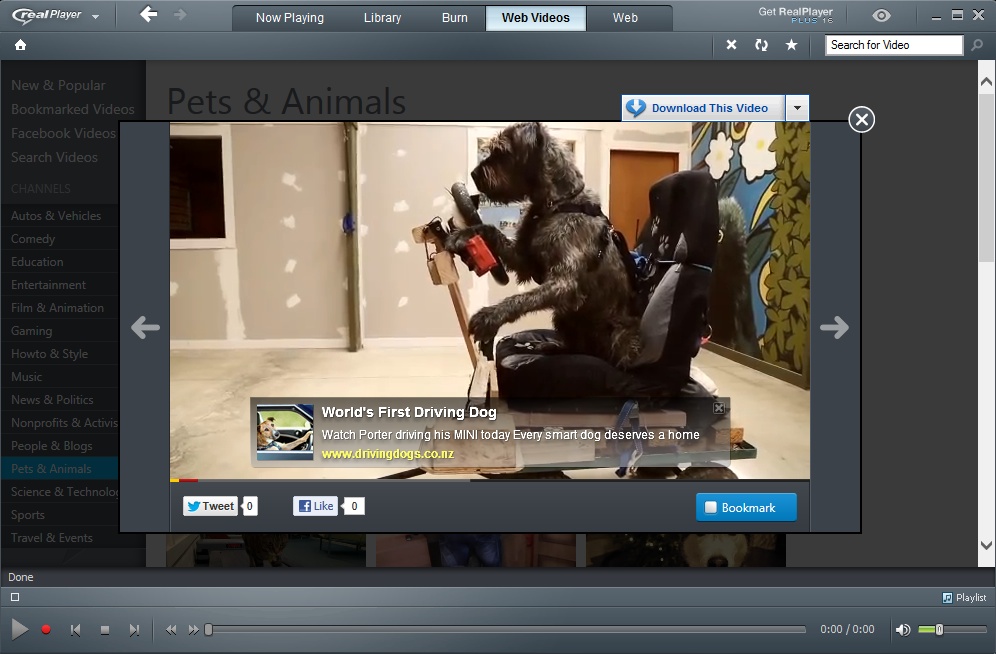
Here are the types of videos you can expect to find in the different categories:
New & Popular: The videos featured in this channel are some of the most popular videos on the web and include everything from clips from news, music, late night shows, sports, and movies.
Autos & Vehicles: This video channel spotlights everything from car racing to video reviews of new cars.
Comedy: There is humor all around us. The aim of this video channel is to go beyond just videos by comedians, it also includes out-takes, pranks, and animated show clips.
Education: Whether you’re looking to find out more about some of the latest buzzwords you’re hearing in the news or just want to learn something new, this channel serves up videos that will teach you something new.
Entertainment: Looking for the latest movie news or videos that feature your favorite stars? This video channel will keep you up to date on all the latest happenings.
Film & Animation: This video channel rounds up the latest movie trailers online and videos that are entirely animated or include animation.
Gaming: Interested in games? Videos featured in the channel include reviews of games, trailers for new games coming soon, and player tips.
How To & Style: Curious about the latest trends? These videos will teach you what you need to know. This channel has videos featuring everything from how to put on make-up to create crafts to cooking demonstrations.
Music: If you love music videos or parodies of popular songs, this channel delivers all those types of videos and more.
News & Politics: Wondering about the top news stories of the week? The News & Politics channel will keep you up to date.
Nonprofits & Activism: Passionate about the world and want to learn more about organizations trying to affect change? The videos spotlighted here will expose you to ways you can make a difference in your community.
People & Blogs: Interested in video logs (vlogs)? This video channel features some of the most popular vlogs on the web.
Pets & Animals: Whether you like funny dog videos or prefer funny cat videos, there’s something on this channel for all pet lovers. In addition to videos that will leave you in stitches, it also offers plenty of content about all types of animals including elephants, dolphins, tigers, and more.
Science & Technology: For those who want to see some of the most interesting scientific discoveries in action or just want to learn how to use a cell phone, this channel features those types of videos.
Sports: Not sure what happened in the big game? This video channel is full of memorable moments caught up on video and wrap-ups of the week’s most popular sports news.
Travel & Events: Want to see more of what people are doing around the world? This channel highlights videos of popular destinations and the people who live there.
USE VIDEO CHANNELS TO DISCOVER NEW VIDEOS
By delivering new videos with RealPlayer we’ve made it easier than ever to discover new media online. Just click the Web Videos tab at the top of the RealPlayer app and click a channel. See a video you want to check out? No problem, just click on the video and it will open in the RealPlayer video player. To download the video, mouse over the top right corner of the video window and click Download this Video button and it will download into the RealPlayer Library. You can also save a link to the video, by clicking the Bookmark button. The video will be stored in Bookmarked Videos found in Web Videos. You can also share any video with friends on Twitter or Facebook just by clicking the related social media icon.
Start discovering new videos today by downloading the latest version of RealPlayer. Simply, click the orange Download button in the top right corner of this page to install a free version of RealPlayer. What are your favorite video channels? Let us know in the comments below.
2 Comments
Add a Comment
You must be logged in to post a comment.



I have downloaded real player, and the downloader. Can’t get the downloader to work. Watched your video on how to work it as well. The download button does not pop up. I’m using windows 7.
Please contact customer support at https://real.custhelp.com/app/contact – They should be able to help you.