
How To Make (And Find The Best) YouTube Music Playlists
YouTube is a great place to find music. Whether it’s the latest summer hit or a classic jazz tune, odds are you’ll find it on YouTube. However playing one song at a time isn’t the most efficient way to hear a bunch of songs. Fortunately, you can create YouTube playlists of your favorite tunes to keep the music flowing. Some songs will be attached to an official music video, some videos are of live performances (either taken from a broadcast or captured by an audience member), while other tunes will be audio-only tracks with a still photo (or series of stills) as a placeholder in the video window.
If you’re planning to use a YouTube music playlist for a party, keep in mind that many of these videos will feature a short advertisement at the beginning. That’s particularly true of official music videos, but it’s increasingly the case with user-generated content, as well. If you don’t mind a few ads interfering with the flow of the music (which just makes it more like radio), then you can easily rock out to a YouTube mix playlist.
HOW TO MAKE A MUSIC PLAYLIST ON YOUTUBE
It’s easy to create a YouTube music playlist once you’re logged on to the site. Just find a video of the song you want to hear. Next, click the “Add to” option underneath the video to add it to a playlist. You can add the video to an existing playlist or you can create a new one (see image below for creating a YouTube playlist). Repeat these steps for each song you want in your YouTube music playlist. You can also perform the same steps to create all kinds of YouTube playlists.
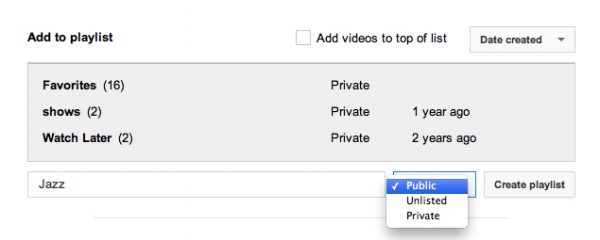
Once you’ve created a few YouTube playlists, you can manage them by clicking on your profile icon in the top right corner, then selecting the “Video Manager” link and select “Playlists.” Select a playlist, and then click the “Edit Playlist” button. You can customize the YouTube music playlist by reordering videos by hovering your mouse over the video until you see a grey vertical bar to the left of the check box. Click the grey bar and drag and drop the video to move it into the order you want. While in edit mode, you can also delete videos by selecting the check box next to the clip, clicking the “Actions” drop-down button, then selecting “Remove videos from playlist.”
| Get Popular Music Videos Delivered Daily |
|
Want to know which music videos everyone will be talking about this week? Check out the Music Channel feature on RealPlayer Daily Videos to see what’s hot each week. Download it for free. |
 |
You can also set your playlists’ privacy settings, either when you create the playlist or in the YouTube Video Manager option. You can make your playlists public (anyone can see them), unlisted (only people with the link can view it), or private (only you and up to 50 others who you invite can view them). Whenever you return to YouTube, you’ll find your playlists near the top left corner under your name.
HOW TO FIND THE BEST YOUTUBE MUSIC PLAYLISTS
Making a YouTube playlist is easy. Finding good YouTube mix playlists can take a bit of work. A simple YouTube search can sometimes yield good results if you’re looking for, say, a playlist of 1980s music. Another method is to browse YouTube’s music channels. You’ll find official channels for artists like Drake and Justin Timberlake, labels like Atlantic Records and Warner Music. There’s also a channel for Rhino Entertainment, known for its reissues of classic albums. You’ll find playlists for its 101 favorite videos (including selections from Led Zeppelin and New Order), as well as collections of classic videos from The Cars and ZZ Top.
Vevo, which distributes the official music videos of major-label artists, has a channel that features several playlists, including top daily picks and behind-the-scenes looks at the making of hot new records. Go to the Vevo channel, click the Videos link, then from the Uploads drop-down menu, select Playlists. It also features several genre channels that include their own playlists, including RockOnVevo, RapOnVevo, and 80sOnVevo.
YouTube has made it somewhat easier for you to discover music playlists you might like. The YouTube Music Discovery Project features playlists centered around artists such as Bruno Mars, Eminem, and Miley Cyrus, including her twerk-infested “We Can’t Stop” video. You can also enter an artist or song, click the “Disco!” button, and up to 100 related videos will automatically appear in a YouTube music playlist, from official videos to fan-created clips. Unfortunately, you can’t search by genre or decade, so you’ll have to find those types of videos on your own. Also, be warned that in the case of fan-generated content, you may come across videos that have been taken down for copyright violations.
What are your favorite music playlists on YouTube? Let us know in the comments section.
4 Comments
Add a Comment
You must be logged in to post a comment.




i want some good beat in my music
Want to transfer my music files so I can convert them from WMA. To mp3.
RealPlayer Converter can convert many files at once, convert one file into multiple formats, or save only the audio from a video file.
Please check our help link for more information:
http://cache-download.real.com/free/windows/mrkt/help/RealPlayer-Cloud/en/RealPlayer-help.htm#converter_how_to_convert.htm
If you have additional questions, please send an email to help@real.com
Thanks for sharing! I find this blog definitely helpful because I am always looking for playlists of music that I like. Most of them I use when doing remixes.